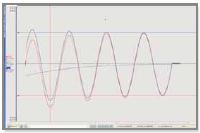Software

Perception – STL (Switchgear) option
Overview
Testing of switchgear devices and fuses requires advanced analysis capabilities to generate reproducible and accurate test results. Real world signals may be distorted, carry noise or spikes, but they still have to be evaluated appropriately. The STLA (Short-Circuit Testing Liaison Agreement) defined methods to unify the evaluation process of signals for HV electrical power equipment.
SW Conformity
The calculations are designed and implemented according to the STL technical report “Harmonisation of data processing methods for High Power Laboratories, September 2004”. Each implemented function in Perception is referenced to the relevant paragraph in the STL technical report.
Implementation
The Perception STL option provides a set of additional calculations in the formula database. It requires the formula database option also be enabled. The calculation functions use advanced algorithms and methods like iterative loops, curve fitting, spike/noise suppression etc. to comply with the STL technical report. There are a number of generic calculations available for different purposes, a set of calculations for recovery voltage evaluation and a number of symmetric/asymmetric current calculations. In addition, some calculations for No-Load and travel recorder traces are available.
Available functions
GENERIC
SignalStart, SignalEnd
Finding the start or end of a signal (e.g. start or stop of current), even if the recorded trace contains spikes.
NextZeroCrossing, PrevZeroCrossing
Finding the next or previous zero crossing from a given position.
NextSlopeAtZeroCrossing, PrevSlopeAt-
ZeroCrossing
Calculating the slope (e.g. di/dt) at the next or previous zero crossing.
NextCrestVal, PrevCrestVal
Calculating the next or previous crest from a given position, even if the signal contains noise and/or spikes.
NextCrestTime, PrevCrestTime
Finding the correct time of the next or previous crest found by NextCrestVal or PrevCrestVal.
FirstMaxCrestVal, FirstMaxCrestTime
Finding the value and the position of the first maximal crest in asymmetric signals (may be first or second crest).
Value
Calculating the value of a waveform at a given position, even if the signal contains noise.
Next3CrestRMS, Prev3CrestRMS
Calculating the equivalent RMS value of a pure sinusoidal waveform at a given position with the 3-crest method.
NextTrueRMS, PrevTrueRMS
Calculates the RMS value at a given position of a distorted waveform between zero crossings with the true RMS method.
TRANSIENT RECOVERY VOLTAGE (TRV)
2ParamTRV_Uc, _t3, _td
Calculates the 2-parameter TRV values Uc, t3 and td of a voltage.
4ParamTRV_U1, _Uc, _t1, _t2, _t3
Calculates the 4-parameter TRV values U1, Uc, t1, t2 and t3 of a voltage.
OverVoltageVal, OverVoltageTime
Calculates the value and the position of the maximum, even if the signal contains noise or a spike.
SHORT TIME CURRENT (STC)
STCValue, STCDuration
Calculates the RMS value and duration of a STC current signal with the 3-crest method.
ShorterSTCValue, ShorterSTCDuration
Calculates the RMS value and duration of a shorter-STC current signal with the 3-crest method, but taking less crests into account than the standard STC function.
3CrestDC
Calculates the asymmetry of a signal at a given position and returns the percentage value of the DC component, using the 3 crest method.
ExpCrestDC, ExpDelayCrestDC, ExpFactor-CrestDC, ExpOffsetCrestDC
Calculates the 4 parameters (tau, t0, alpha and C) of the DC component of an asymmetric current (STC). The 4 parameters allow reproducing the exponential DC component
as a waveform.
MECHANICAL TIMING TEST (NoLoad and travel)
NoLoadOpen, NoLoadClose
Calculates the correct moment of contact separation and contact touch, even if the signal shows noise, spikes and records contact bouncing.
ContactSpeed
Calculates the contact speed on a travel recorder waveform at a given position (e.g. at the moment of contact separation).
OTHERS
ReadTestData
Reads ASCII data files with waveforms generated by the “Test Data Generator” (TDG) for validation and verification purposes.
STLXRescale
This function is not promoted by the STL document, so it is like an extension of the STL functionality. It recalculates the
full-scale range of old data files, which were recorded not in accordance with the STL technical report (signal size versus
amplifier full scale setting). It allows users to compare their old recordings with an evaluation according to STL.