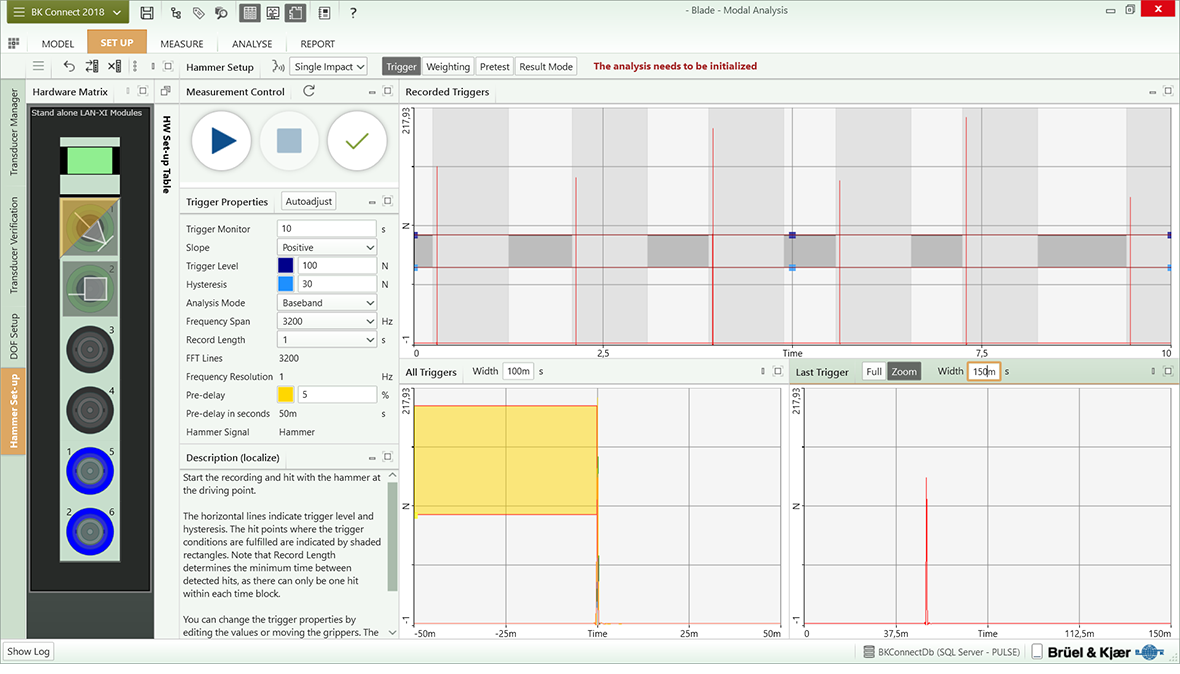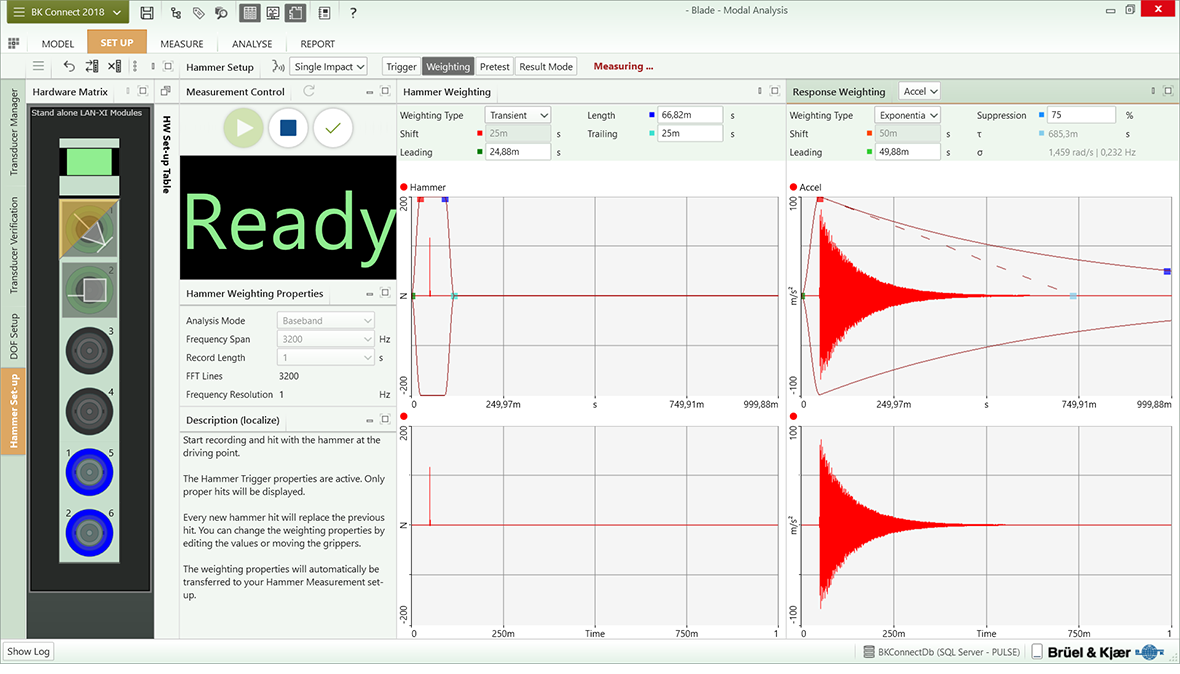Structural Dynamics Software
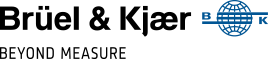
Type 8411 (Replaces Type 8729-B) BK Connect Structural Measurements – Hammer And Shaker
This BK Connect application controls modal measurements using hammer or shaker excitation for easy set-up, acquisition and validation of data for subsequent modal analysis post-processing.
This application emphasizes scalability and high productivity in the most time-consuming aspects of modal measurements:
- Setting up transducers, channel tables, excitation and analysis parameters
- Post-processing, displaying and reporting results
USE SCENARIOS
- Modal data acquisition and validation – from simple two-channel hammer impact testing to large modal surveys using multiple modal exciters and hundreds of accelerometers
- Mechanical impedance or mobility measurements
BK Connect Structural Measurements – Hammer and Shaker is usually paired with BK Connect Modal Analysis Type 8420 and BK Connect Advanced Modal Analysis Type 8420-A for a streamlined modal measurement and analysis system using a common, intuitive and highly customizable user interface. Combining Structural Measurements with BK Connect Correlation Analysis Type 8421 adds test-FEA model correlation.
SET-UP AND USAGE
The data acquisition hardware is displayed in an interactive graphic visualization of the physical hardware that gives simple channel selection, transducer verification, and a clear overview of any potential issues such as transducer overloads and cable breaks.
For larger setups, channels can be listed and sorted according to status for quick resolution of issues. The user is guided step-by-step through the test with visual and audible feedback, enabling operators and test engineers to routinely perform modal test measurements. Specialists will appreciate the high level of flexibility in test setup and execution as well as the strong interface to finite element (FE) models for test planning and validation.
GEOMETRY-GUIDED MEASUREMENTS
The graphical display of the test object’s geometry lets you interact with it to make various tasks intuitive. Advanced geometry creation tools allow you to create a test geometry from scratch, but you can also import an FE model and decimate it down to a test model either manually or using dedicated tools.
With roving accelerometer testing, the geometry display clearly indicates degrees of freedom (DOFs) to measure. The geometry model also allows easy quality-checks on measurement results, using animations of, for example, frequency response functions (FRFs).
CAPABILITIES
- Geometry-guided modal data measurements using BK Connect Modal Analysis Type 8420 or BK Connect Data Processing
- Hammer testing using single or random impacts
- Wide range of shaker excitation signals such as random (continuous, burst, periodic and pseudo), periodic chirp and fixed sine
- Intuitive graphical tools in the hammer and shaker set-up and measurement tasks
- Voice feedback during hammer set-up and measurement
- Interactive graphical representation of the physical front-end hardware
- Live Monitor showing time and frequency data once the system is activated
- Automated transducer verification procedures with gain adjustment
- Result Matrix for easy display, comparison and reporting of results
- SI and imperial measurement units, as well as acceleration in ‘g’
PREREQUISITES
- BK Connect Data Viewer Type 8400
- BK Connect Hardware Setup 8401
- BK Connect Geometry Type 8410