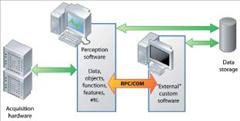Software

Perception – Remote Control option
Overview
For those users who want to communicate with Perception, or to control connected hardware from within their own application, HBM offers a convenient remote control package that includes two different communication interfaces: RPC and COM.
RPC is a communication technology that enables data exchange and invocation of functionality residing in a different process on the same computer, on the local area network, or across the Internet.
COM is a technology that enables software components to communicate directly with each other. COM is supported by any major programming environment like .NET, Visual Basic, LabView, Matlab, C/C++ etc.
RPC
Remote Procedure Call (RPC) defines a powerful technology for creating distributed client/server programs. RPC can be used in all client/server applications based on Windows operating systems. It can also be used to create client and server programs for heterogeneous network environments that include operating systems like Unix, Linux and Apple.
RPC is a preferred way of communication when heavy communication traffic is involved. The provided RPC interface is designed to be used by C/C++ programmers. The supplied documentation contains a command overview, command reference and examples. RPC includes direct control of hardware settings like timebase, acquisition modes, amplifier, trigger modes, etc.
COM
The Perception Remote Control package includes a COM wrapper with the RPC client program that makes it easy to create remote control programs. You can use the common COM interface to work with a variety of programming languages, including C#, VB (.NET), C/C++, MATLAB, Agilent-VEE and LabView.
In addition to a detailed user manual, a help file reference provides additional examples.
COM is most likely the easiest and most popular way to interface. The high-level Microsoft Component Object Model provides full functionality and does not require knowledge of RPC.