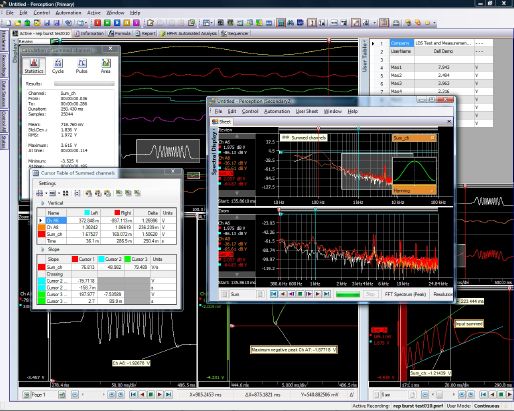Software


Perception – Analysis option
Within Perception, customers can define their own formulas to compute results in seconds rather than hours. A “formula database” is used to enter math expressions like CH1*CH2 or MAX@CH1 to compute results immediately when new data arrives. The formula results can be re-used in other formulas to get even more advanced answers.
Answers instead of data
By simply typing in the required expression like sum = Ch1 + Ch2 the user can set up Perception to do even the most complex math. No programming know-how is required to do this. Simply type in the expression as you would into a scientific calculator. There is no limit in the number of expressions to be entered, it might be just one or thousands. Results from an expression become variables in the “datapool” and can be re-used in other expressions. You may look for the maximum of a trace, the minimum, cut out the segment in between and multiply just this with another trace segment, or cut out another trace. Result traces can be displayed just as analog input traces or re used for more math.
To make result generation easier, it is possible to use multiple operators per formula.
Example:
UpTime=@MaxPos(I1)-@MaxPos(U1) computing the time difference of the maxima of current and voltage in a single go.
Acts on Sweeps or Review data
Once the formula database entry is done, it acts automatically upon updated data. It also tries to catch up to the “live” in a review-math-while-recording fashion by computing power and incoming data as fast as allows.
Best case – if sample rates allow and math is not too complex – the desired math will already be perfomed while recording. Perception will display the acquired data in the review-while-recording- mode and this window will show both the raw as well as any derived data. The amount of delay between incoming raw data and displayed raw and math data depends on the amount of data, the PC throughput, and math complexity. It ranges from nearly zero like “live” to “can´t do it at all” during recording.
Worst case – if millions of samples are coming in simultaneously – the required math is performed after the acquisition has stopped. Then the results are computed and displayed as desired. No more interaction. If a new recording is started, new data and therefore new results are replacing the old ones.
See a current and a voltage rolling in and get the power calculated in “close to realtime”. In any case, the required math is performed at the end of a recording. There is never the danger of a data loss caused by heavy calculations. Storage always has priority over computation, but Analysis will stay “near real-time” if time allows.