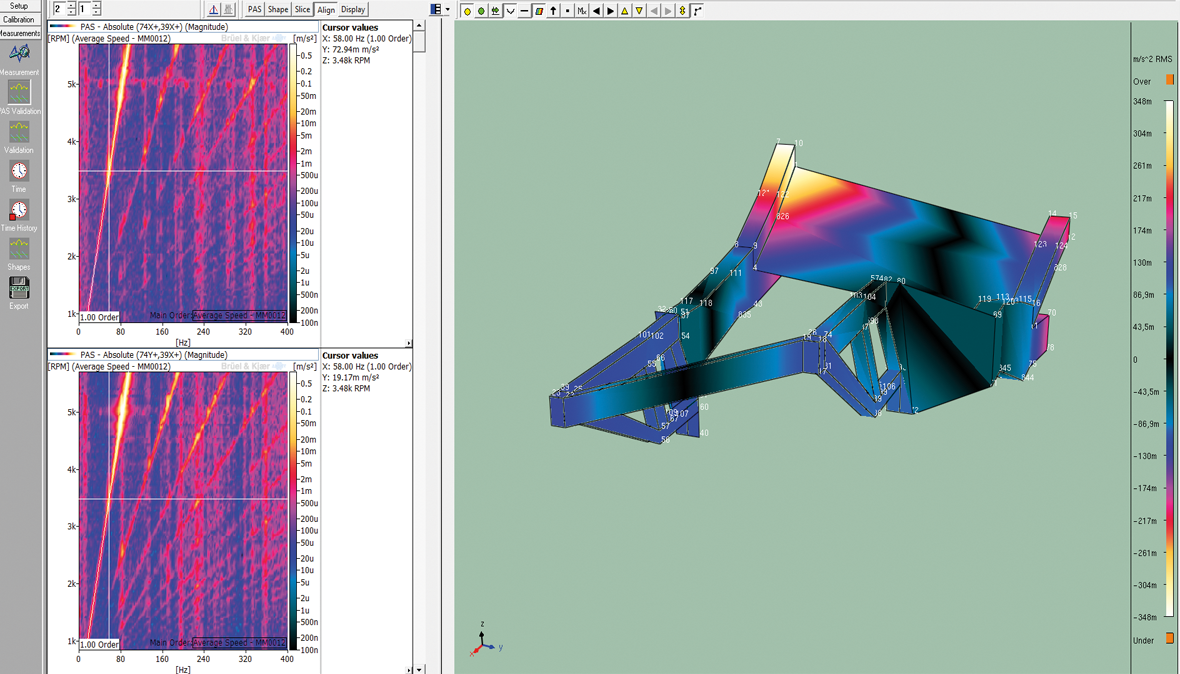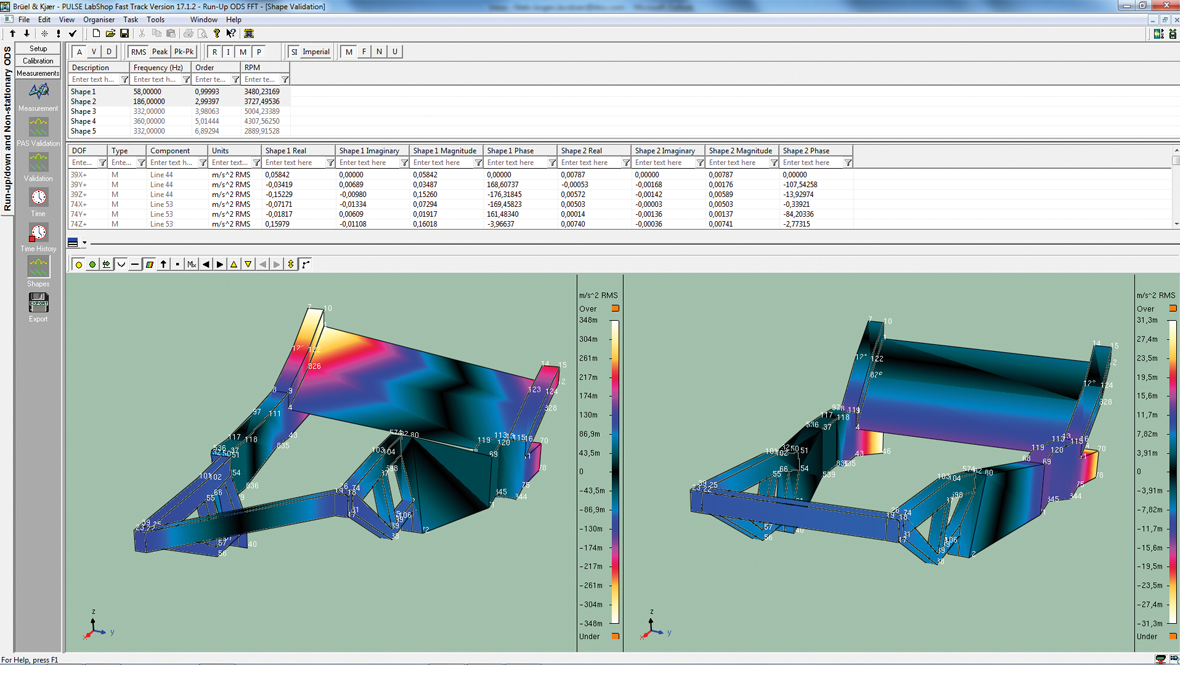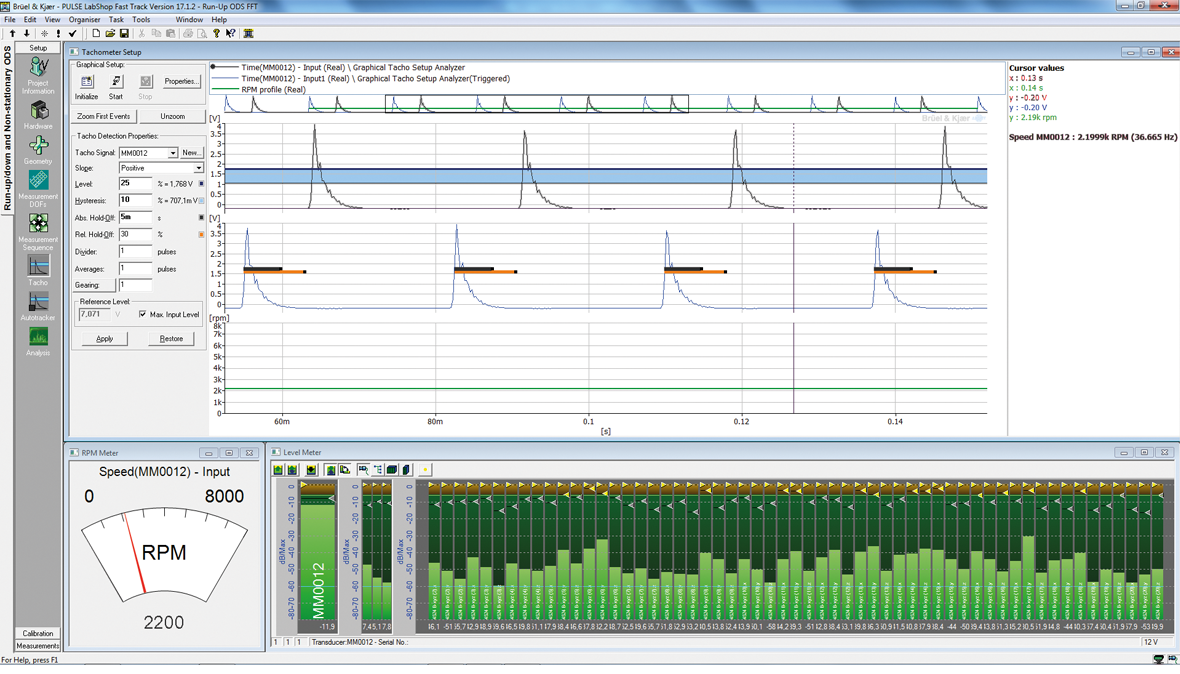Structural Dynamics Software
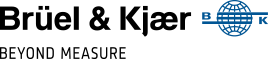
Type 7765 PULSE Operating Deflection Shapes Test Consultant
This PULSE LabShop software controls operating deflection shapes (ODS) measurements. It helps you set up, acquire and then analyse the recorded time data. From vibration signals acquired with accelerometers, it determines the vibration pattern of a structure under given operating conditions: how the structure’s dynamic properties respond to the forcing functions on it.
ODS TYPES AVAILIBLE
Time ODS for analysing structural vibrations in a given frequency range as a function of time
- Time ODS for analysing structural vibrations in a given frequency range as a function of time
- Frequency or spectral ODS for analysing structural vibrations for a specific frequency or order component under stationary or near-stationary conditions
- Run-up/ -down ODS for analysing structural vibrations for specific order components as a function of rotational speed
This software also acquires time data for use in BK Connect Operating Deflection Shapes post-processing software.
USE SCENARIOS
- Analysis of rotating machinery and equipment with internally generated forces
- Analysis of machinery running at fixed or slightly varying speeds due to changed operating conditions
- Analysis of the machinery noise and vibration behaviour related to its rotational and fixed parts
- Analysis of transient phenomena such as door slams, explosions, launches and firing, crash and drop impacts
- Analysis of non-linear systems and frequency-variant analysis such as engine run-up/down
- Testing civil engineering structures that are loaded by ambient forces, such as waves on offshore structures, wind load on buildings, and traffic load effects on bridges
INTERFACE
ODS Test Consultant uses a geometry‐driven measurement set-up that links the measurement directly to an on-screen graphical representation of the test object. Each degree of freedom (DOF) is attached to this geometry, and each individual channel has an on‐screen indication of level, including potential overloads. As the test object may be some distance from the PC, audible status notifications help indicate any errors during set-up and measurement.
CAPABILITIES
- Real‐time analysis or posthoc analysis based on recorded time histories
- Export of geometry, measurement data and DOF information to structural dynamics post‐analysis packages
- Ratio-based phase-assigned spectra (PAS), giving the average ODS when using multiple datasets
- Supports multiple references including the use of a tachometer as a reference
- Graphical tacho set-up for conditioning of the tacho signal
- Autotracking for fundamental frequency extraction directly from measurement signal
- ODS time data recordings without predefined geometry – geometry can be attached afterwards
- Single, overlaid, difference and side‐by‐side frequency response function (FRF) animation
ADDITIONAL CAPABILITIES
- Use more powerful geometry features for shape extraction and animation in BK Connect Operating Deflection Shapes Analysis
- Get time ODS animation with Animation Option BZ‐5613